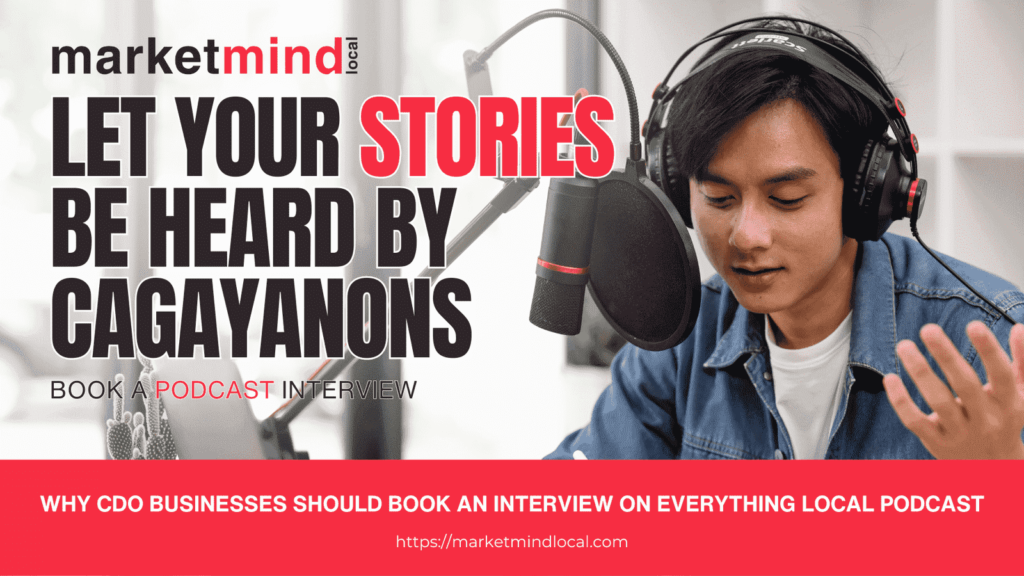General Question
Platforms use encryption protocols for data transmission, data protection policies, access controls, regular security audits, employee training, software updates, firewalls, intrusion detection systems, data backups, and privacy features to ensure data security and compliance with regulations like GDPR.
To find customer support information, visit Marketmind local's official website, look for contact information in the "Contact Us" section, check help or support pages, check social media accounts, and use email or online forms to contact them. Marketmind local shares various content such as magazines, podcasts, videos, articles, and online courses to help consumers find the best brands and businesses in Cagayan de Oro.
Verify the Connection to the Internet:
Make sure there is stability in your internet connection. To determine whether the problem is exclusive to Marketmind local or if there is a more widespread connectivity issue, try loading other websites.
Delete Cookies and Cache from Your Browser:
Cookies or cached data in your browser can occasionally lead to problems. Try visiting the Marketmind local website once more after clearing the cache and cookies on your browser.
Alternate Browser Try:
Try using a different web browser to see if it fixes the problem. Compatibility problems can occasionally occur with specific browsers.
Make a Browser Update:
Check to see if your browser is current. Older browsers might not support a website's features and functionalities correctly.
Turn off browser add-ons:
Plugins and browser extensions occasionally cause functional issues with websites. Turn off all extensions.
Verify the Connection to the Internet:
Make sure there is stability in your internet connection. To determine whether the problem is exclusive to Marketmind local or if there is a more widespread connectivity issue, try loading other websites.
Delete Cookies and Cache from Your Browser:
Cookies or cached data in your browser can occasionally lead to problems. Try visiting the Marketmind local website once more after clearing the cache and cookies on your browser.
Alternate Browser Try:
Try using a different web browser to see if it fixes the problem. Compatibility problems can occasionally occur with specific browsers.
Make a Browser Update:
Check to see if your browser is current. Older browsers might not support a website's features and functionalities correctly.
Turn off browser add-ons:
Plugins and browser extensions occasionally cause functional issues with websites. Turn off all extensions.
To Magazines, podcasts, videos, articles, and online courses—so our community of consumers can find the best brands Cagayan de Oro and businesses can reach more customers.
We are ready to answer yout questions. Just contact our support by filling the form.